Barcode Search
One of the main components of the Snabble SDK is the scanner. The scanner is usually a full screen element in your App.
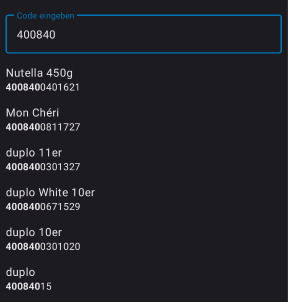
Display of the scanner requires that the Snabble.checkedInShop variable is set.
ProductSearchActivity
You can use the ProductSearchActivity to display a full screen view of the barcode search.
ProductSearchFragment
You can also use the ProductSearchFragment.
ProductSearchView
You can also embed the ProductSearchView directly into your own layouts, by xml or code.
If you want to use a SearchView of Android in the Toolbar instead of the provided embedded
search box you can disable the search box by using
productSearchView.searchBarEnabled = false
and then using
productSearchView.search("input")