Payment Credentials List
Payment credentials can be managed by the user using the payment credential list. The user can add and remove credentials which then get stored
in the PaymentCredentialsStore.
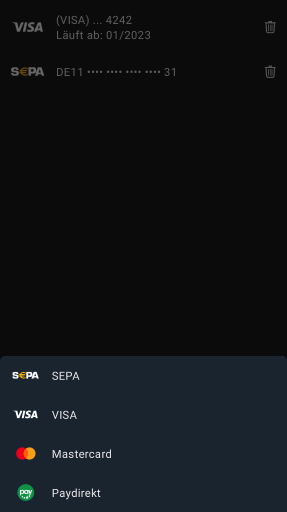
PaymentCredentialsListActivity
You can use the PaymentCredentialsListActivity to display a full screen view of the shopping cart.
PaymentCredentialsListFragment
You can also use the PaymentCredentialsListFragment.
PaymentCredentialsListView
You can also embed the PaymentCredentialsListView directly into your own layouts, by xml or code.
Arguments
You can pass a PaymentCredentials.Type and Project id to either the Activity or Fragment
as arguments to filter the shown payment methods.
Passing no arguments shows all added payment methods and allows all available payment methods to be added by the user.